New Church Directory

Introducing Our New Church Directory!
Westside is transitioning to a new app and website for our church directory. The old version of the church directory (ACS / Church Life) will no longer be supported, so we are sharing all the information you need to get access to our new and improved church directory. Keep reading for information on how to access the church directory online through a web browser and how to download the church directory app on your phone or tablet.
1. Accessing the Directory From the Website
Our church directory is available to view on your computer! Instant Church Directory - the program we use to build our church directory - has a member website.
To get started, go to https://members.instantchurchdirectory.com/
You will be asked to enter the email address we have on file for you in the church office. This is almost always the e-mail address where you receive our periodic church announcements and our weekly bulletin on Thursday afternoons. If you aren't sure which e-mail address we have on file for you (or if you would like to update it), please contact Jill in the church office (661-831-4460 or westside@westsidelife.org). We are available Monday-Thursday from 9:00am-5:00pm.
Please remember that our church directory is only for current, active members of Westside Church of Christ. The way we limit access is by requiring the e-mail address you enter to match the one we have on file for you. This is a crucial part of limiting the directory to church members and protecting everyone's privacy.
Once you enter your email address, follow the directions on-screen to complete the create log-in process. After you sign in, you'll see the most up-to-date directory for our church. Any time updates are made, they will show on the Online Members' Website, too.
For a step-by-step guide on accessing the church directory online, download the PDF "Website Instructions" below.
To get started, go to https://members.instantchurchdirectory.com/
You will be asked to enter the email address we have on file for you in the church office. This is almost always the e-mail address where you receive our periodic church announcements and our weekly bulletin on Thursday afternoons. If you aren't sure which e-mail address we have on file for you (or if you would like to update it), please contact Jill in the church office (661-831-4460 or westside@westsidelife.org). We are available Monday-Thursday from 9:00am-5:00pm.
Please remember that our church directory is only for current, active members of Westside Church of Christ. The way we limit access is by requiring the e-mail address you enter to match the one we have on file for you. This is a crucial part of limiting the directory to church members and protecting everyone's privacy.
Once you enter your email address, follow the directions on-screen to complete the create log-in process. After you sign in, you'll see the most up-to-date directory for our church. Any time updates are made, they will show on the Online Members' Website, too.
For a step-by-step guide on accessing the church directory online, download the PDF "Website Instructions" below.
2. Download the Instant Church Directory App

Our church directory is available to view on your mobile device! Instant Church Directory - the program we use to build our church directory - has a free app for church members to download on their Apple and Android devices.
To download the app to your Apple device, click here: https://itunes.apple.com/us/app/instant-church-directory/id589542221?ls=1&mt=8
To download the app to your Android device, click here:
https://play.google.com/store/apps/details?id=com.instantchurchdirectory.members
You will be asked to enter the email address we have on file for you. This is a crucial step in limiting directory access to current church members and protecting everyone's privacy.
More information can be found at www.InstantChurchDirectory.com/app.
For a step-by-step guide on downloading the church app, download the PDF for your operating system (Apple / iOS or Android) using the links below.
To download the app to your Apple device, click here: https://itunes.apple.com/us/app/instant-church-directory/id589542221?ls=1&mt=8
To download the app to your Android device, click here:
https://play.google.com/store/apps/details?id=com.instantchurchdirectory.members
You will be asked to enter the email address we have on file for you. This is a crucial step in limiting directory access to current church members and protecting everyone's privacy.
More information can be found at www.InstantChurchDirectory.com/app.
For a step-by-step guide on downloading the church app, download the PDF for your operating system (Apple / iOS or Android) using the links below.
Protecting Your Information
Instant Church Directory (the company we are using) has put together a fact-sheet on the safety and security of the church directory. To download that fact sheet, use the link below.